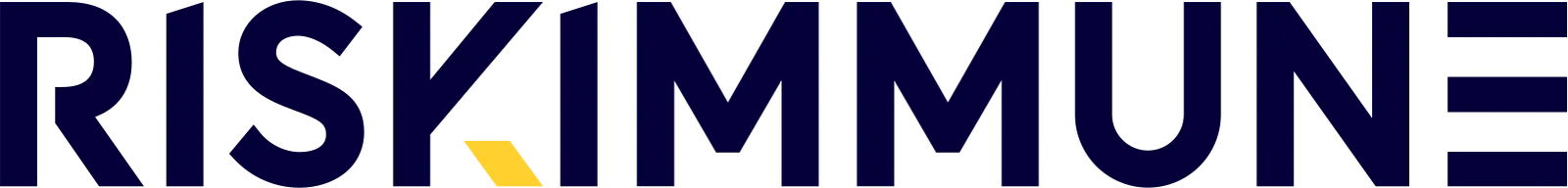Atlassian’s suite of tools, including Jira Software, Confluence, and Jira Service Management, offers a range of plans—Free, Standard, Premium, and Enterprise—tailored to different team sizes and needs. For businesses prioritizing security, understanding the differences in security features across these plans is critical, especially given the risks posed by unmanaged subscriptions, Shadow IT, and Shadow AI. This guide provides a detailed comparison of Atlassian’s Free plans versus paid tiers (Standard, Premium, and Enterprise) with a focus on security features, empowering you to make an informed decision for your organization.
Overview of Atlassian Plans
Atlassian’s pricing structure is designed to scale with your organization’s needs:
- Free Plan: Best for small teams (up to 10 users for Jira Software and Confluence, 3 agents for Jira Service Management) looking to test the tools. It offers basic functionality with significant security limitations.
- Standard Plan: Designed for small to medium-sized teams (up to 10,000 users for Jira Software and Confluence, 5,000 agents for Jira Service Management), adding more storage and support but still limited in advanced security.
- Premium Plan: Aimed at growing teams needing scalability (up to 50,000 users for Jira Software), with enhanced security, unlimited storage, and 24/7 support.
- Enterprise Plan: Tailored for large organizations (also up to 50,000 users for Jira Software), offering the highest level of security, compliance, and administrative control, including unlimited instances and centralized user licensing.
Security Features Comparison Across Atlassian Plans
Below is a detailed breakdown of security features across Atlassian’s plans, focusing on permissions, access control, compliance, data protection, and advanced security capabilities.
1. Permissions and Issue-Level Security
- Free Plan:
Permissions and issue-level security are heavily restricted. In Jira Software Free, you cannot customize permission schemes, edit roles, or set issue-level security (e.g., restricting access to specific issues). For Jira Service Management Free, issue-level security is unavailable, meaning you can’t control visibility of individual requests. If you downgrade from a paid plan to Free, existing permissions are locked, and further changes require upgrading. Anonymous access to projects is also disabled upon downgrading to Free, which could inadvertently affect workflows if not planned for. - Standard Plan:
Standard unlocks basic permission management, allowing you to configure project permissions, user roles, and issue-level security. This gives admins more control over who can view or edit issues, a critical feature for protecting sensitive data. For instance, you can restrict access to specific projects in Jira or pages in Confluence, reducing the risk of unauthorized exposure. - Premium Plan:
Premium builds on Standard with advanced permission configuration, especially for team-managed projects. It offers customizable screens, workflows, and issue types, enabling granular access control. This is particularly useful for larger teams where roles and responsibilities are more complex, ensuring that only authorized users can access sensitive project data. - Enterprise Plan:
Enterprise provides the same advanced permission features as Premium but adds centralized per-user licensing across unlimited instances. This allows seamless access control across multiple Jira or Confluence instances, reducing the risk of permission misconfigurations in large, distributed teams.
Takeaway: Free plans lack the flexibility to enforce robust access controls, making them unsuitable for teams handling sensitive data. Standard offers a baseline, while Premium and Enterprise provide the granularity needed for complex security needs.
2. Identity and Access Management (IAM)
- Free Plan:
Free plans offer basic user management but lack advanced IAM features like Single Sign-On (SSO) or integration with corporate identity providers (e.g., LDAP). There’s no support for enforcing security policies such as two-factor authentication (2FA) at the admin level, leaving accounts more vulnerable to unauthorized access. - Standard Plan:
Standard introduces basic SSO via Atlassian’s organization-level settings, but advanced IAM features are still limited. You can manage users more effectively (up to 10,000 in Jira Software), but there’s no native support for risk-based access policies or mobile app management (MAM). - Premium Plan:
Premium enhances IAM with support for enforcing SSO and MAM across distributed teams. While Atlassian Guard (a security add-on) isn’t included, you can purchase it separately for about $1 per user per month to add features like policy enforcement for managed and external users, reducing the risk of Shadow IT. - Enterprise Plan:
Enterprise includes Atlassian Guard at no extra cost, providing enterprise-grade IAM. This includes SSO enforcement, 2FA policies, and integration with directory services via an intuitive UI. Admins can set multiple security policies, monitor suspicious logins, and act on threats (e.g., account suspension) within minutes using SIEM integrations. Automatic product discovery also helps identify unsanctioned Atlassian tools, mitigating Shadow IT risks.
Takeaway: Free and Standard plans lack the IAM features needed to secure larger teams or prevent Shadow AI risks. Premium offers a step up with optional add-ons, but Enterprise delivers the most comprehensive IAM capabilities.
3. Audit Logs and Activity Monitoring
- Free Plan:
Audit logs are unavailable in Free plans, meaning you can’t track user actions like page exports or login attempts. This lack of visibility makes it nearly impossible to detect unauthorized access or data leaks, especially from Shadow IT or Shadow AI tools. - Standard Plan:
Standard introduces audit logs in Jira and Confluence, allowing admins to review activities on the site (e.g., who accessed what). This is a significant improvement for monitoring potential security incidents, though logs are basic and lack advanced filtering or alerting. - Premium Plan:
Premium enhances audit logs with more detailed insights, such as analytics on user behavior in Confluence (e.g., page insights) and global automation rules in Jira that can flag suspicious activity. This helps teams scale securely by providing better visibility into potential risks. - Enterprise Plan:
Enterprise offers the most robust audit logging, with Atlassian Guard providing a unified view of admin and user actions across all Atlassian Cloud products. Customizable detection rules and real-time alerts ensure rapid response to threats, such as suspicious logins or data exports.
Takeaway: Free plans offer no audit logging, leaving you blind to security incidents. Standard provides a basic layer, while Premium and Enterprise offer the detailed monitoring needed for proactive threat management.
4. Data Protection and Compliance
- Free Plan:
Free plans include industry-standard privacy practices (e.g., GDPR, Privacy Shield), but there’s no support for data residency (choosing where your data is stored) or sandbox environments for testing changes. Storage is limited to 2GB, which can lead to data management issues if attachments are heavily used. - Standard Plan:
Standard increases storage to 250GB and introduces data residency options, allowing you to pin data to locations like Europe or the US to meet compliance requirements. However, there’s no sandbox environment, and compliance features are limited to basic audit logs. - Premium Plan:
Premium offers unlimited storage and a 99.9% uptime SLA (financially backed), ensuring data availability. It also includes sandbox environments for testing changes before they go live, reducing the risk of compliance violations. Data classification to prevent data loss is available if paired with Atlassian Guard. - Enterprise Plan:
Enterprise provides all Premium features plus a 99.95% uptime SLA and unlimited instances with centralized user billing. Sandbox environments are available (one per product instance), and Atlassian Guard enhances compliance with data classification and advanced policy enforcement across managed and external users.
Takeaway: Free plans meet basic privacy standards but lack compliance tools like data residency or sandboxes. Standard offers a compliance baseline, while Premium and Enterprise provide the robust features needed for regulated industries.
5. Advanced Security Features and Threat Detection
- Free Plan:
Free plans lack advanced security features like IP allowlisting, SIEM integrations, or automation rules to mitigate threats. This makes them particularly vulnerable to Shadow AI risks, such as employees using unapproved AI tools that lack encryption. - Standard Plan:
Standard doesn’t significantly improve on advanced security. While it offers better user management, there’s no native support for IP allowlisting or threat detection, leaving gaps that basic tiers can’t address. - Premium Plan:
Premium introduces global and multi-project automation in Jira Software and Jira Service Management, allowing you to set rules that flag potential security issues (e.g., unusual activity). IP allowlisting is available, restricting access to trusted networks—a key feature missing in lower tiers. - Enterprise Plan:
Enterprise adds Atlassian Guard’s full suite of advanced security features: SIEM integrations for real-time threat notifications, customizable detection rules, and suggested remediations (e.g., account suspension). This level of protection is critical for mitigating Shadow IT and Shadow AI risks in large organizations.
Takeaway: Free and Standard plans lack the advanced security features needed to combat modern threats. Premium offers some protections, but Enterprise provides the most comprehensive threat detection and response capabilities.
Recommendations Based on Team Needs
- Small Teams (1-10 Users): The Free plan may suffice for testing Atlassian tools, but its lack of permissions, audit logs, and IAM features makes it unsuitable for teams handling sensitive data. Consider upgrading to Standard for basic security.
- Growing Teams (10-100 Users): Standard provides a good starting point with permissions and audit logs, but you’ll likely need Premium for IP allowlisting, advanced automation, and better compliance tools as your team scales.
- Large Organizations (100+ Users): Premium or Enterprise is essential. Premium offers scalability and advanced features, while Enterprise is ideal for organizations with strict security and compliance requirements, especially those dealing with Shadow IT/AI risks.
Conclusion
Atlassian’s Free plans are a starting point for small teams but fall short on critical security features like permissions, audit logs, IAM, and threat detection—making them a risky choice for businesses prioritizing security. Standard offers a baseline improvement, but Premium and Enterprise plans are necessary for robust protection, especially against Shadow IT and Shadow AI risks. By upgrading to a paid plan, you gain access to advanced security features unavailable in Free tiers, ensuring your organization stays secure, compliant, and efficient. Evaluate your team’s size, security needs, and compliance requirements to choose the right plan, and consider tools like RiskImmune AI to further enhance subscription management and security across your Atlassian ecosystem.